✰Digital Note~Taking✰
- Graceanne Deladem

- Aug 11, 2020
- 4 min read
With the new 2020 school year starting off fully digital for most school counties, online note taking will become a better bet for most of us. I personally like to digitize my notes because it's a much cleaner and easier approach to use. This approach is the best for people who don't have fancy google doc handwriting or don't have Muji paper and all the supplies used for on paper note taking. In this blog I will be showing how to get the best notes digitally. I have an example of one of my notes for reference if you dont wanna click the link you can just scroll down and view some of examples of notes. (these are my notes) ||https://docs.google.com/document/d/e/2PACX1vTcwoZBk4LbRpdEFzhD9oD4NyqZRQaBjeYDB3Hsfp_-Gs2VdkExHjuX-VN5xPdFoaeXtA4xEgbF8niN/pub (green themed notes)
|| https://docs.google.com/document/d/e/2PACX-1vQV_V_QaZW7zhTjHhP01RICfkULpS0kxrdGanCgGVewwA1B3n7IUdo8XP5y5MWy1pi7QmhhTaVMrshy/pub (my orange themed notes)
The platform I use for my digital note taking is google docs. You can also use Microsoft but I find google docs easier to use. Depending on your preference and accessibility you can have your "draft" notes in a notebook first and copy it into google docs or you can have the notes immediately into Google Docs and later add formatting, colors, different fonts, pictures e.t.c.
Depending on what aesthetic or vibe you want for example a minimalist clean design requires cleaner looking, more pastel like colors, and smoother fonts.
Down below is an example of one of my notes
↴
FORMATTING
- Formatting all
depends on your sense of style and how long your notes are to be! Whether you like to have one major title and then your subtitles for each of your sub sections. Making the tittle font different from the rest of your notes. I use the font Comfortaa or Gruppo these fonts are rounded and add a cute soft vibe to the notes. Once you have you tittle color and font down move to your subtitles highlight your subtitle and change it to a different font I love using Nunito and Oswald for a clean look and I italicize the subtitles and change the size to 13 or 15.5. For important words that I need to remember I bolden those words or underline them and highlight them with a slightly different color than the subtitle for example a pastel blue for the tittle and a darker or lighter pastel blue for the important words.
COLORING
- Having all black font colored notes is kindaa boring. How am I gonna wanna
study if my notes make me yawn. Brightly colored! Pastel colored! Any color haha. Using the color board thingy. I choose pastel colors so the colors aren't to bright since that's what I prefer. I usually keep
SPECIAL CHARACTERS
- I love using special characters they add a cute touch to my notes. Instead of using just bulltes and dashes. Here are some examples ||⇀Atoms↼ ↳Atoms↲ ↬Atoms↫ ⋗Atoms⋖ ⦕Atoms⦖ ╞Atoms╡ ⇝Atoms⇜||. Instead of regular brackets I like to add {} or [] or \/ or <>.
To separate different note sections stars, the degree sign here let me just show you ☆, |°|, or the little squiggly under the esc key on your keyboard (~)
PICTURES
- Adding pictures to your notes makes them more interesting andd can help you understand what you are learning if you are more of a visual learner. For example adding pictures of atoms and their charges makes it easier to memorize them. Usually because of the formatting in google docs you can't move your pictures around freely without it messing up the font and your perfect wokk. If you click on the picture that you added and change the setting from in line to wrap text you can freely move it wherever you want!
-I also add pictures of anime charecters that fit the color aesthethic for example blue would be Noelle from "Black clover" or Killua from "HunterxHunter", Orange would be Hinita from "Haikyuu!" and Purple would be Hisoka from "HunterxHunter"and green would be Deku from "BNHA" lol you get the idea. but you can add absoulty any images you want. I like to add a small colorful background and put that under the picture of the character.
EXTRAS
You can add drawings for example maybe a little squiggly line under your Title. Go to insert on the top of the google docs page and to drawings and you can insert any drawings you want if you're good at digital art (couldn't be me lol)
- for more ways to keep your notes organized you can add columns and you can hav boxes with words (ofc lol) it keeps work separated. For those bolded words that are important you can add a definition box.
Usually I print out my notes keep them in a binder with a sheet protector so it's easy to acess. I hope you enjoyed all these tips and find them useful.
That's all for now. If you have any questions pleasee message me on here or add a comment. For more of a video and visual tutorial please check out my youtube channel @gracedldlm https://www.youtube.com/channel/UCqAdTu9ZpP3wbteQETOEONQ?view_as=subscriber
or dm me on insta https://www.instagram.com/g.race.dlm/ @g.race.dlm (heh heh like my posts and follow!)
Please comment on what I should add.
_edited_edited.jpg)






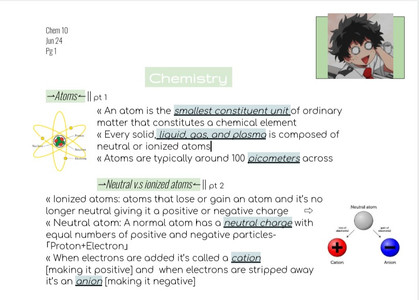







Comments